Download
Download the latest Tiny11 ISO files and follow the detailed instructions to install Windows 11 Lite on low-end hardware.

Tiny11 Download
Download Tiny11 ISO for PC
Welcome to the Tiny11 download page, which is a lightweight and optimized version of Windows 11 for older and lower-end PCs. Tiny11 removes unnecessary apps and system components, allowing your device to run efficiently on minimal hardware—as little as 2 GB RAM and 8 GB storage. Tiny11 delivers, whether you want to revive an old laptop or prefer a faster, no-bloat Windows experience. Browse the available ISO versions below, download the one that best meets your needs, and follow our step-by-step installation instructions to get started quickly and easily.
Tiny11 OS Requirements
Component | Minimum Requirement | Notes |
RAM | 2 GB | Lightweight and optimized |
Storage Space | 8 GB | Minimal footprint |
Processor | Dual Core | Supports older CPUs |
TPM 2.0 & Secure Boot | Not required | Simplifies installation |
Download Tiny11 ISO
Here are the safe and working links to download the Tiny11 ISO files. Each version differs slightly in size and build number.
Windows Version | Size | Version | Download Link |
Tiny11 Latest | 3.5 GB | 2311 | |
Tiny11 | 4.2 GB | 22H3 | |
Tiny11 Beta 2 | 3.6 GB | 22H2 Beta 2 | |
Tiny11 Beta 1 | 3.0 GB | 22H2 Beta 1 | |
Tiny11 Beta 2.1 | 3.6 GB | 22H2 Beta 2.1 | |
Tiny11 22H2 R2 | 4.0 GB | 22H2 R2 |
How To Install Tiny11 from ISO?
A. Create Bootable USB
After downloading the Tiny11 ISO, you must create a bootable USB to install it.
Steps:
- Connect a USB flash drive (8 GB or larger).
- Download and open Rufus, a free tool for making bootable USB drives.
- Select your USB drive from the “Device” menu in Rufus.
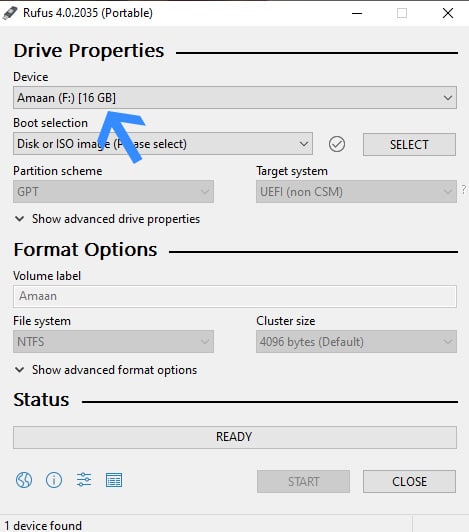
- Click Select to select the Tiny11 ISO file you downloaded.
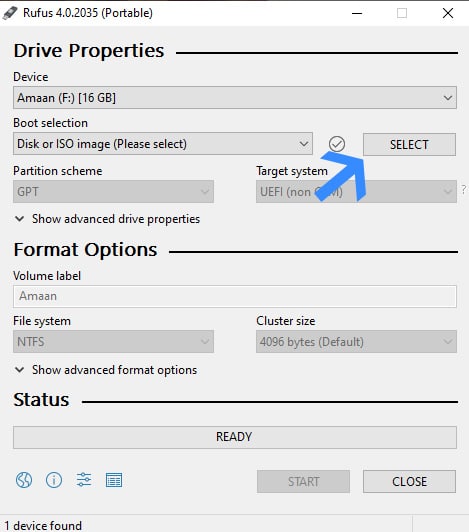
- Enter a volume label (such as Tiny11USB).
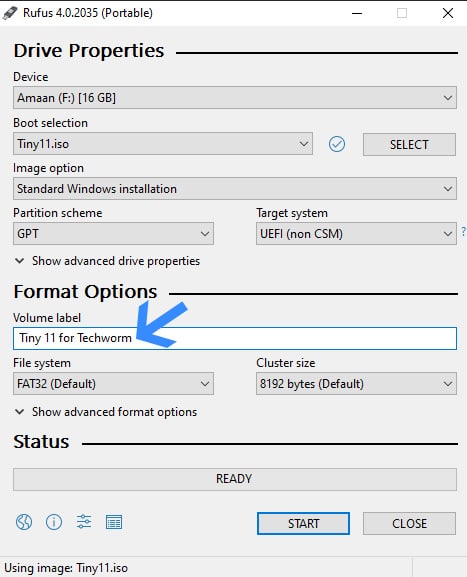
- Click Start and wait for the process to be completed. When done, you will see a success message.
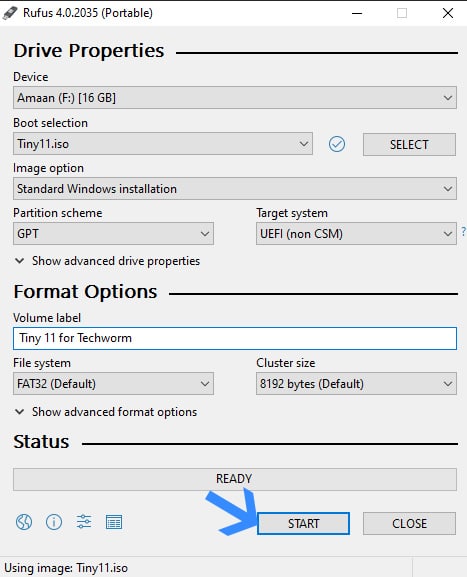
Note: Rufus allows you to bypass TPM 2.0, but Tiny11 does not, making installation easier.
B. Install Tiny11 OS
Now that your USB is ready, install Tiny11 on your PC.
Steps:
- Restart your computer and navigate to the boot menu by pressing the manufacturer-specific key during startup (listed below).
- Choose your USB bootable drive from the boot menu.
- Wait for the Tiny11 setup to load.
- Set your language, time, currency, and keyboard preferences.
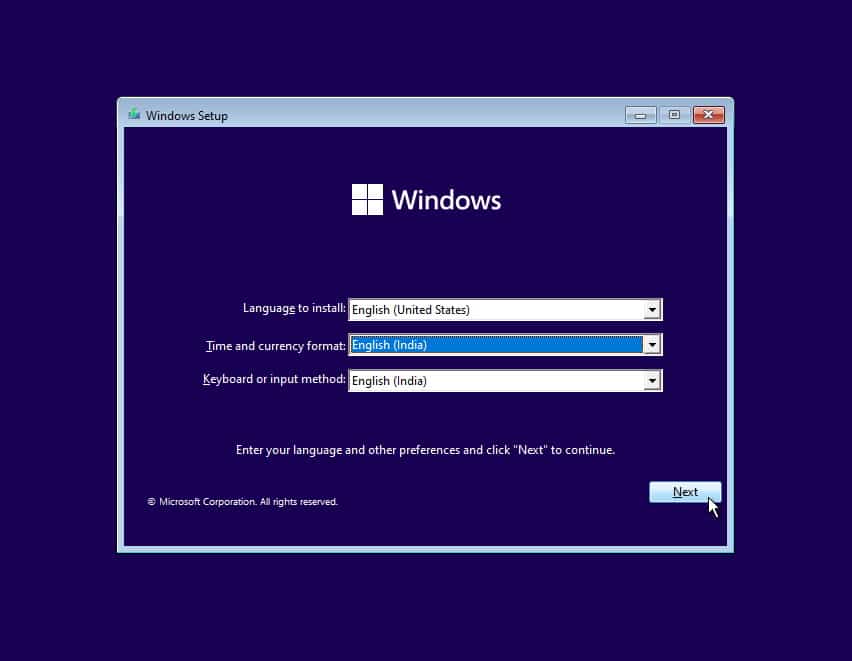
- Accept the license terms, then click Next.
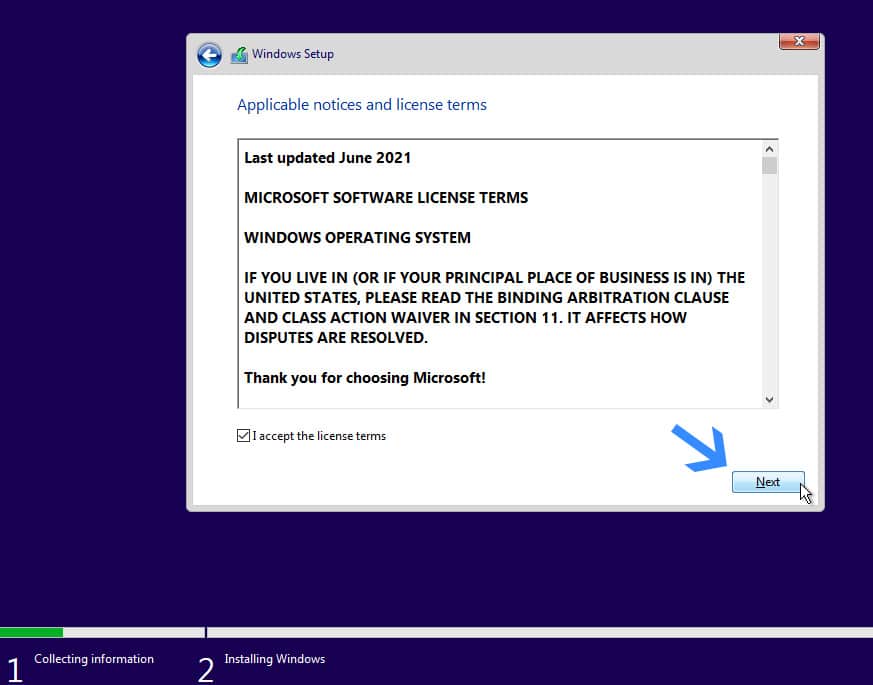
- Choose the partition where you want Tiny11 to be installed (if necessary, create a new partition).
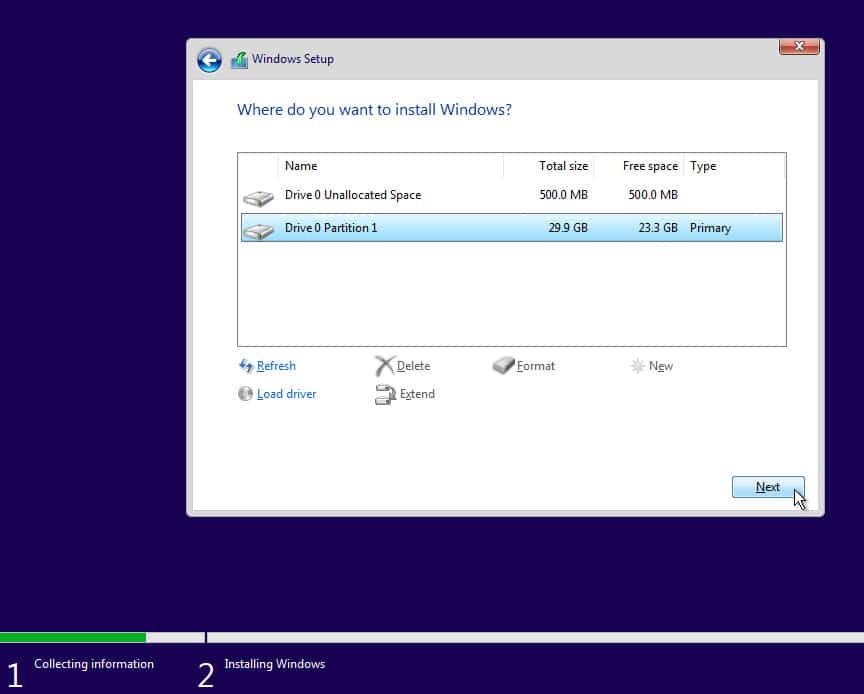
- Click Next and wait for the installation to complete. Your computer may restart several times during the process.
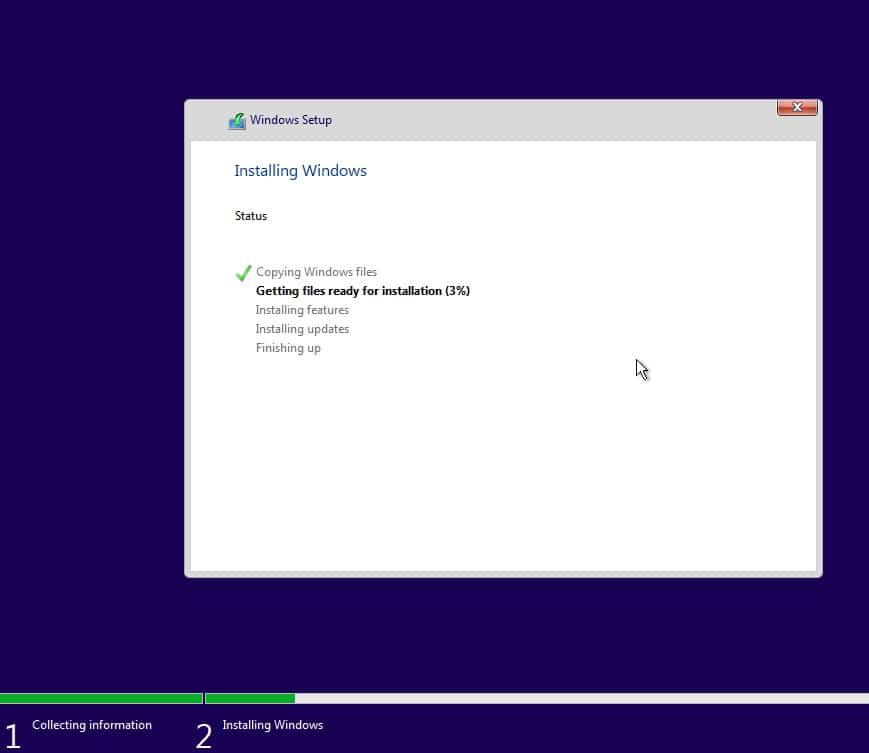
- After installation, go through the setup wizard to select your country, keyboard layout, and device name.
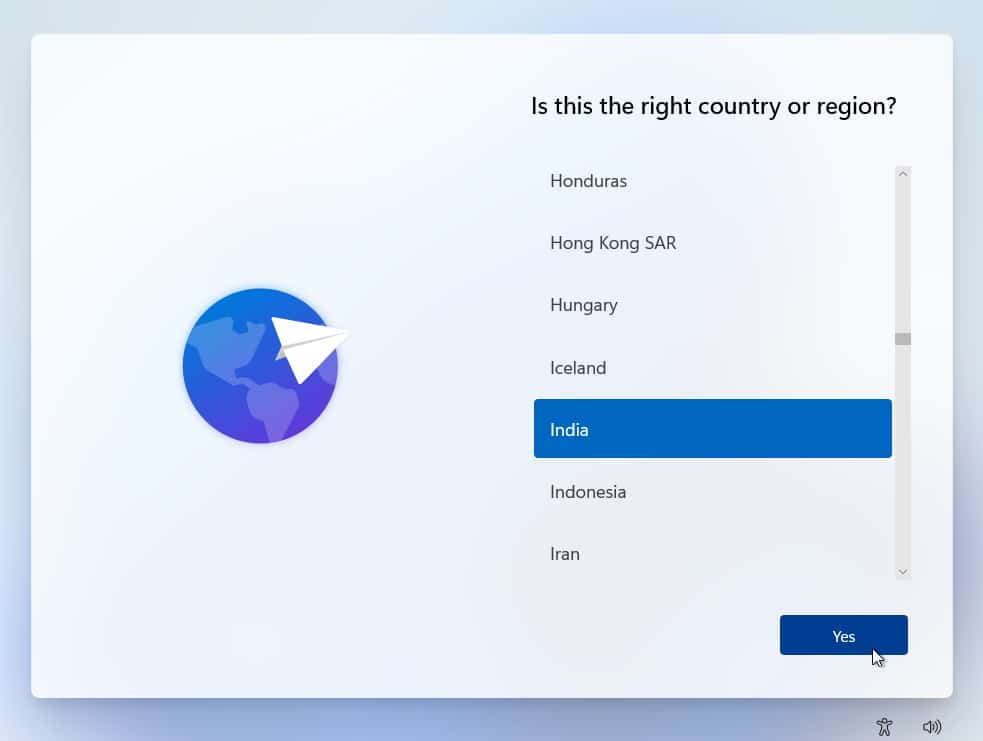
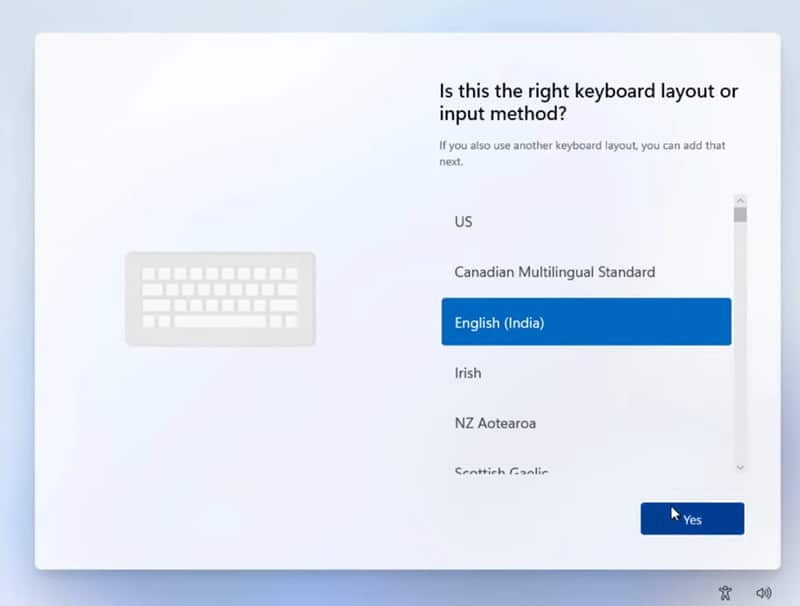
- Wait a few minutes while Tiny11 completes the setup before being taken to the desktop.
Common Boot Menu Keys:
Device Brand | Boot Menu Key |
ASUS | F8 |
Acer | F12 |
Dell | F12 |
HP | F9 |
Lenovo | F8, F10, F12 |
Gigabyte | F12 |
MSI | F11 |
C. Getting Started with Tiny11 OS
When Tiny11 is installed, it includes the essentials such as Microsoft Edge and media players. To personalize your setup:
- Install browsers such as Google Chrome and Firefox.
- Use Ninite to bulk install popular applications quickly.
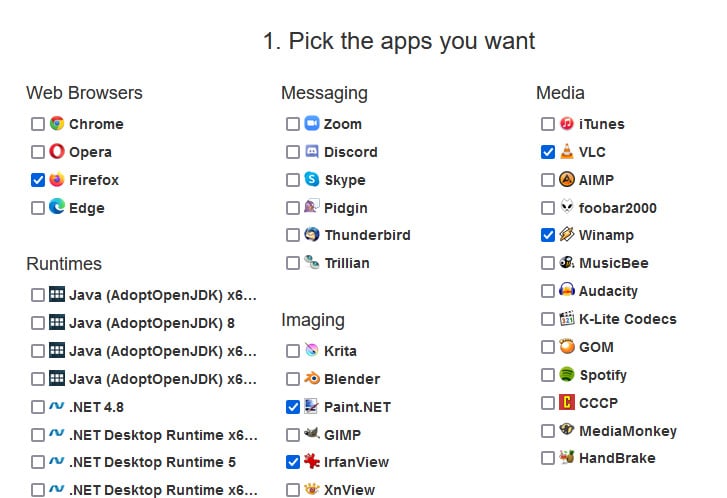
- Customize your settings and install any necessary drivers for your hardware.
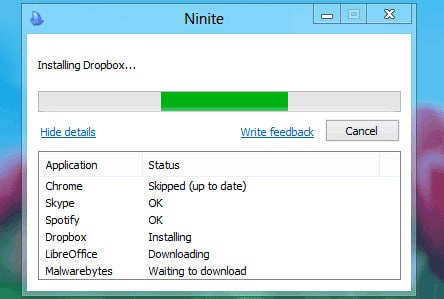
Congratulations! Your PC just got a new lease on life — enjoy a faster, smoother, and cleaner Windows 11 experience with Tiny11.
Need a Hand?
Don’t let technological issues slow you down! Whether you’re stuck downloading or having installation issues, our Troubleshoot page and FAQs are full of simple solutions and expert advice. Get back on track quickly—your smooth Tiny11 experience is only a click away!

